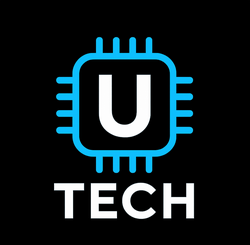Categoria: Correu corporatiu
-
Primer de tot he obert l’app de Gmail i he iniciat sessió, després he seguit els següents passos: He entrat al caragol de “Configuració” que es troba a la part superior. Després he entrat a “Mostrar tota la configuració” Apareixerem a l’apartat “General” on he hagut de baixar fins que trobar l’apartat de “Signatura” on…
-
First of all I have opened the Gmail app and I have logged in, then I have followed the following steps: I entered the snail of “Configuration” that is at the top. Then I entered “Show all setting” I appear in the “General” section and I have to go to what says “Filters and blocked…
-
First of all I have opened the Gmail app and I have logged in, then I have followed the following steps: I entered the snail of “Configuration” that is at the top. Then I entered “Show all setting” We will appear in the “General” section where I have had to download until I find the…
-
I have synchronized both accounts, both Corporate and Professional I have also synced Google chats to Gmail and the Google Chats app. To check that accounts have synced, I created an event in the calendar on each device to see if they can be seen on the other. First we have to open the Google…
-
First of all I have opened the Gmail app and I have logged in, then I followed the following steps: I’ve entered the “Settings” snail that sits on top. Then I went into “Show all the settings” He searched the tag section alongside “General” I went down until I reached the section that says “Create…
Search
Latest Posts
- Gravar un videomissatge de benvinguda
- Depuració del codi de Pythom
- Fer una proposta d’economia circular aplicada
- Preparar un manual d’actuació en cas d’emergència
- Dissenyar el logo de la LAN Party, per fer adhesius pels assistents
Categories
- Agenda electrónica
- Apunts
- Correu corporatiu
- Correu professional
- Espai de treball a casa
- Espai de treball al núvol
- Formulari Web Portes Obertes
- HelpDesk
- Internacionalització
- Intranet de la LAN Party
- LAN Party Ecotech
- Llibre d'estil
- Material gràfic i de comunicació
- Plataformes Web
- Portfoli digital
- Prevenció de Riscos Laborals
- Servidor de servidors
- Servidor Moodle
- Sistema Operatiu Client
- Sostenibilitat
- Uncategorized
- Web de la LAN Party
- Xarxa de connexió
Tags
Agenda electrònica Apunts Correu corporatiu Correu professional Espai de treball a casa Espai de treball al núvol Formulari Web Portes Obertes HelpDesk Internacionalització Intranet de la LAN Party LAN Party EcoTech Llibre d'estil Material gràfic i de comunicació Plataformes Web Portfoli digital Prevenció de Riscos Laborals Servidor de servidors Servidor Moodle Sistema Operatiu Client Sistema Operatiu Servidors Sostenibilitat Web de la LAN Party Xarxa de connexió